

How to play PUBG Mobile on PC?

- Marjo
- April 21, 2021
- Updated November 14, 2023
- Tips , Mobile games on PC
In this new computer mobile game installation guide, find out how to play PUBG Mobile on PC. To do this, we will need to install an Android emulator on our computer. We have chosen one of the best emulators on the market, LDPlayer(100% free and secure). We recommend it because it is complete, powerful and very easy to use. 👍Download PUBG Mobile on PC
Install an Android emulator to play PUBG Mobile on PC
Step 1: Go to this download page and simply click on "Download PUBG Mobile for PC".

Your installation file is now downloaded. Double click on it to start the installation of the LDPlayer emulator. It will take a few minutes, this is normal, the emulator evaluates the performance of your computer to install in the most optimal way.
Now your emulator should be installed! It will launch automatically and then ask you to log in to your Google account. Make sure you enter your usual Google account, so you can retrieve the game progressions you had on your smartphone.
Install and play PUBG Mobile on PC
Step 2: Download the PUBG Mobile game. To find it, go directly to the emulator, open the Play Store tab, and type the name of the game in the search bar.
Once you have found it, click "Install".

The installation is now complete. You can play PUBG Mobile on your PC! Easy, isn't it 😉
Recovering mobile progress on PC
If you've already started playing PUBG Mobile on your phone, it makes sense to want to retrieve your history. Here's how to retrieve your progress in the game:
- As soon as you start the game, you will be asked to log in on the homepage.
- You then have 2 obvious options to get your account back: Twitter or Facebook. Of course, you must have an account in one of these two social networks and you must have logged in beforehand on your mobile.
- Another way to sync your PUBG Mobile account is to click the "More" button to the right of the Facebook button. Here, you will be able to log in through Google Play Games directly. Note that this solution is only valid if you were previously playing on an Android device and not an iPhone.

Bonus info for playing PUBG Mobile on Mac
As LDPlayer is not suitable for installation on the Mac, we did our research to find an alternative for Mac gamers.
The solution we propose is to play PUBG Mobile via the BlueStacks emulator. This emulator is Mac compatible and allows the installation of the game. The operation and installation are simple (it's very similar to the tutorial we just gave you, you won't have any trouble) 😉
We've come to the end of this guide, I hope you enjoy your new PC gaming experience !
FAQ: Installing PUBG Mobile on PC
Is installing an Android emulator for PUBG Mobile legal?
Installing an Android emulator to play PUBG Mobile on a computer is perfectly fine. The emulator is not intended to make you cheat or do anything that would ban you from the game. It simply allows you to play on a big screen and with keyboard and mouse controls. So it is 100% legal and approved by the publisher.
What are the minimum system requirements to play PUBG Mobile on PC?
To play PUBG Mobile on PC with the LDPlayer emulator, the minimum system requirements are as follows:
- operating system : Windows XP XP3 / Win7 / Win8 / Win8.1 / Win10;
- processor: Intel or AMD CPU x86 / x86_64 ;
- RAM: 2 GB minimum ;
- HDD: minimum 36 GB of available space;
- Windows DirectX 11 / Graphics Driver with OpenGL 2.0 ;
- Hardware virtualisation technology (Intel VT-x / AMD-V) enabled in the BIOS.
Here are the recommended settings to optimize your playing experience on PUBG Mobile:
- operating system : Windows XP XP3 / Win7 / Win8 / Win8.1 / Win10 ;
- processor: Intel i5 7500 or higher;
- graphics card: NVIDIA GeForce GTX 750 Ti or higher;
- RAM: 8 GB or more ;
- HDD: 100 GB of disk space.
What are the differences between the PC and mobile versions of the game?
As the name suggests, PUBG Mobile is a mobile-only game. The PC version does exist, it is PlayerUnknown's Battlegrounds, better known as PUBG. But beware, it is not the same game. Each game has its own progression and features. However, it is possible to play PUBG Mobile on a computer using an Android emulator for PC (as explained in our tutorial).
Can I transfer my PUBG Mobile account from iOS to Android?
Yes, it is possible to transfer your iOS account to Android and vice versa for the game PUBG Mobile. There are 2 solutions available to you as indicated above in our guide. You need to have a Twitter account or a Facebook account. These social networks serve as a gateway to synchronize your account from one medium to another.

Similar articles

How to play PUBG Mobile with a controller?
PUBG, or PlayerUnknown's Battlegrounds, is a famous Tencent mobile Battle Royale game. This game, very realistic, propels you on a large map in s...

All PUBG Mobile2024 Codes - Redeem UC code and skins free
Are you looking everywhere for valid PUBG Mobile codes in 2024 to get free CPUs and other rewards ? You've come to the right place. For the newbi...

How to get free CPUs on PUBG Mobile | Our Tips
PUBG Mobile CPUs are the virtual currency of this phone-based Battle Royale game. In other words, CPUs are very useful for in-game purchases. In...

ESL PUBG Mobile: How to register for the Open - Steps
Every year, ESL Gaming organises competitions esport for all mobile gamers. The ESL Mobile Open brings together players from all over the world i...

How do I change my account on PUBG Mobile?
If you want to change your account on PUBG Mobile, you've come to the right place! In this article, we explain how to delete your account, create...

PUBG Mobile Tips | 6 tips to become a pro!
PUBG mobile is a Battle Royale type game on mobile. It is a very realistic game and is a favourite among BR players. In this game, you must face...




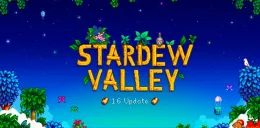
Leave a comment
Your email address will not be published. Required fields are marked with*.