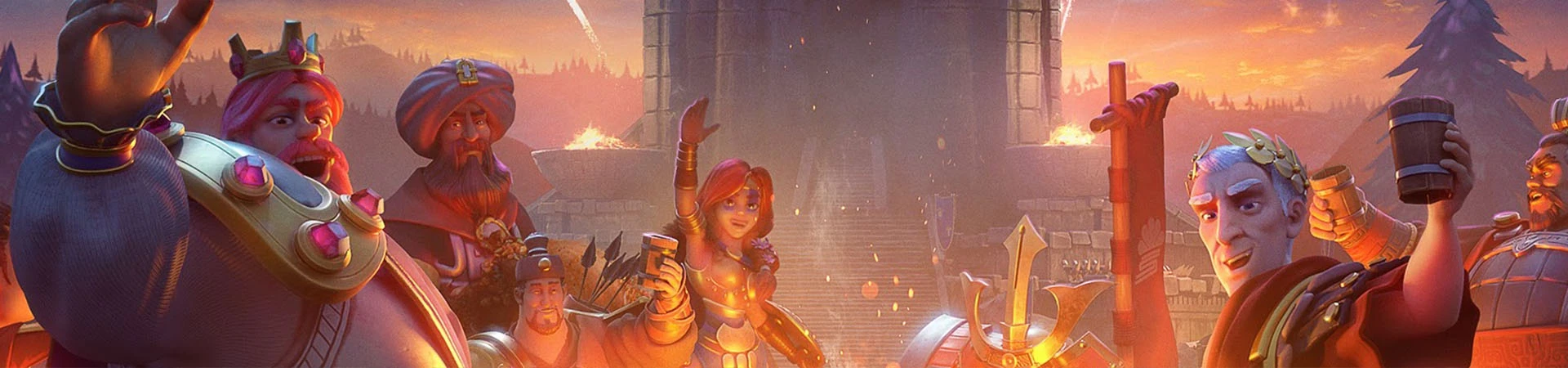

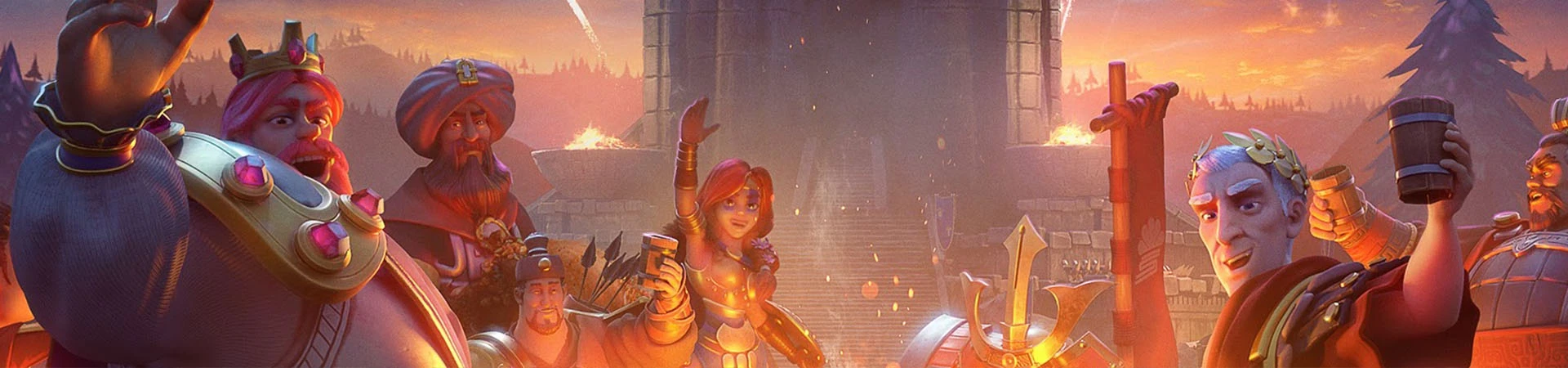

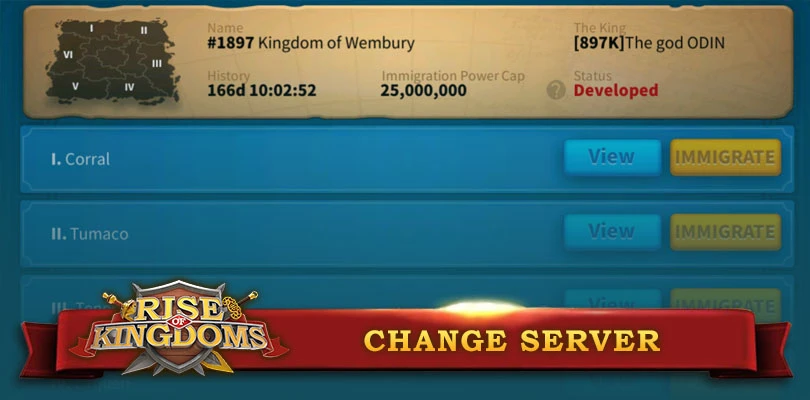
Changing servers in Rise of Kingdoms is not easy. But this possibility has many advantages for players. In this new tip on your favourite game, we explain how to transfer your city to another realm . So where to go? What are the requirements? And what are the benefits of changing servers in RoK? Answers right away ⤵️
To change server in Rise of Kingdoms (or change Kingdom), here are the steps to follow:
Step 1: Zoom out your map as far as possible to see the Earth icon as shown in the image below.

☑️ Step 2: Select the Kingdom you want to go to and if you meet the requirements, change the server.

Now that we've seen that, let's take a closer look at the requirements and benefits of switching servers !
The following is a list of conditions that need to be met in order to make a server change in RoK:
It is also important to note that the realms themselves have statuses that allow you to teleport to them or not:
| Status | Conditions |
|---|---|
| Born | Level 7 or lower with a beginner's teleportation. |
| Protected | In development, it is impossible to teleport. |
| Unveiled | Chapter "Long Peace" finished, kingdom info available, but impossible to teleport. |
| Developed | Over 120 days of existence, all governors can join this kingdom. |
| Limited immigration | Currently participating in the Lost Kingdom event. Immigration impossible. |
Depending on your level, you will have to comply with certain requirements that will change, so you will have to adapt your gameplay. In addition to these varying obligations, you will need to have a passport page. These vary in quantity depending on your current power.

But you should also know that changing servers in Rise of Kingdoms will be optimal if you make some improvements:
The interesting thing about these tricks is that you can crush your enemies and arrive at a new realm with a clear advantage over your competitors.Upgrading your buildings as much as possible without touching your City Hall will allow you to land on your chosen realm stronger than some players of your level.
This technique is widely used by players to progress faster.
In Rise of Kingdoms, there are many tricks to make the game experience more enjoyable and to improve quickly. One of them is the "Jumping"
The purpose of this technique is to change servers to a newer one to gain experience faster.
Furthermore, if you want to change server, choose one with many beginners to progress faster. You can then avoid frequent attacks when you go to collect resources and can attack the barbarians in peace.
A change of server allows you to collect rarer resources and to have a more developed army than the average player. This is a real plus for all your progression in Rise of Kingdoms.

So, are you ready to switch servers in Rise of Kingdoms? Feel free to tell us in the comments what you think of these tips and if you followed them! 😉
To go further in the game, we invite you to check out all our other tips!

Gift codes in Rise of Kingdoms are always a welcome boost. Whatever your strategy of conquest and your civilisation (Byzantines, Germans, Romans.....

In this tutorial, we will see how to download and play Rise of Kingdoms PC whether you are on a Windows or Mac computer. For this, there are 2 me...

Still wondering how to change civilizations in Rise of Kingdoms? Well, there are several ways to achieve this. As explained in this tip, you can...

Choosing your civilisation in Rise of Kingdoms is not easy. Should you prefer cavalry, harvesting, building or something else? This guide to RoK...

Are you a beginner looking for a Rise of Kingdoms guide and some tips on how to make wise decisions? Let us take the strategic burden off your sh...

Here we are in a new tutorial that will be very useful for all Rise of Kingdoms players! We're going to take a look at how to optimise your playi...

Leave a comment
Your email address will not be published. Required fields are marked with*.